Going beyond 2D and 3D to visualise higher dimensions, for ordination, clustering and other models
Di Cook
Monash University
vISEC
June 22, 2020
https://dicook.org/files/vISEC2020/slides_tourr.html
Image credit: Gentoo Penguins, Wikimedia Commons
Outline
- Getting started: tourr, spinifex, geozoo
- What is a tour?
- Different types of tours
- Interpreting what you see
- Saving your tour plot
Getting set up
tourr
install.packages("tourr")help(package="tourr")library("tourr")Implements geodesic interpolation and basis generation functions that allow you to create new tour methods from R.
spinifex
install.packages("spinifex")help(package="spinifex")library("spinifex")Implements manual control, where the contribution of a selected variable can be adjusted between -1 to 1, to examine the sensitivity of structure in the data to that variable. The result is an animation where the variable is toured into and out of the projection completely.
geozoo
install.packages("geozoo")help(package="geozoo")library("geozoo")Geometric objects defined in 'geozoo' can be simulated or displayed in the R package 'tourr'.
## R version 4.0.1 (2020-06-06)## Platform: x86_64-apple-darwin17.0 (64-bit)## Running under: macOS Mojave 10.14.6## ## Matrix products: default## BLAS: /Library/Frameworks/R.framework/Versions/4.0/Resources/lib/libRblas.dylib## LAPACK: /Library/Frameworks/R.framework/Versions/4.0/Resources/lib/libRlapack.dylib## ## locale:## [1] en_AU.UTF-8/en_AU.UTF-8/en_AU.UTF-8/C/en_AU.UTF-8/en_AU.UTF-8## ## attached base packages:## [1] stats graphics grDevices utils datasets methods base ## ## other attached packages:## [1] geozoo_0.5.1 spinifex_0.2.0 tourr_0.5.6 ## [4] xaringanthemer_0.3.0## ## loaded via a namespace (and not attached):## [1] sysfonts_0.8.1 digest_0.6.25 showtextdb_3.0 bitops_1.0-6 ## [5] magrittr_1.5 evaluate_0.14 xaringan_0.16 rlang_0.4.6 ## [9] stringi_1.4.6 rmarkdown_2.3 tools_4.0.1 stringr_1.4.0 ## [13] showtext_0.8-1 xfun_0.14 yaml_2.2.1 compiler_4.0.1 ## [17] htmltools_0.5.0 knitr_1.28Grab the runthis.R file from https://github.com/dicook/vISEC2020
in the skills_showcase folder. (Or the slides_tour.Rmd for everything!)
Get some new data
remotes::install_github("allisonhorst/palmerpenguins")library(tidyverse)library(palmerpenguins)penguins <- penguins %>% filter(!is.na(bill_length_mm))| species | island | bill_length_mm | bill_depth_mm | flipper_length_mm | body_mass_g | sex | |
|---|---|---|---|---|---|---|---|
| 1 | Adelie | Torgersen | 39.1 | 18.7 | 181 | 3750 | male |
| 2 | Adelie | Torgersen | 39.5 | 17.4 | 186 | 3800 | female |
| 3 | Adelie | Torgersen | 40.3 | 18 | 195 | 3250 | female |
| 4 | Adelie | Torgersen | 36.7 | 19.3 | 193 | 3450 | female |
| 5 | Adelie | Torgersen | 39.3 | 20.6 | 190 | 3650 | male |
See https://allisonhorst.github.io/palmerpenguins/ for more details.
 |  |  |
| Adélie Wikimedia Commons | Gentoo Wikimedia Commons | Chinstrap Wikimedia Commons |
library(ochRe)ggplot(penguins, aes(x=flipper_length_mm, y=body_mass_g, colour=species, shape=species)) + geom_point(alpha=0.7, size=2) + scale_colour_ochre( palette="nolan_ned") + theme(aspect.ratio=1, legend.position="bottom")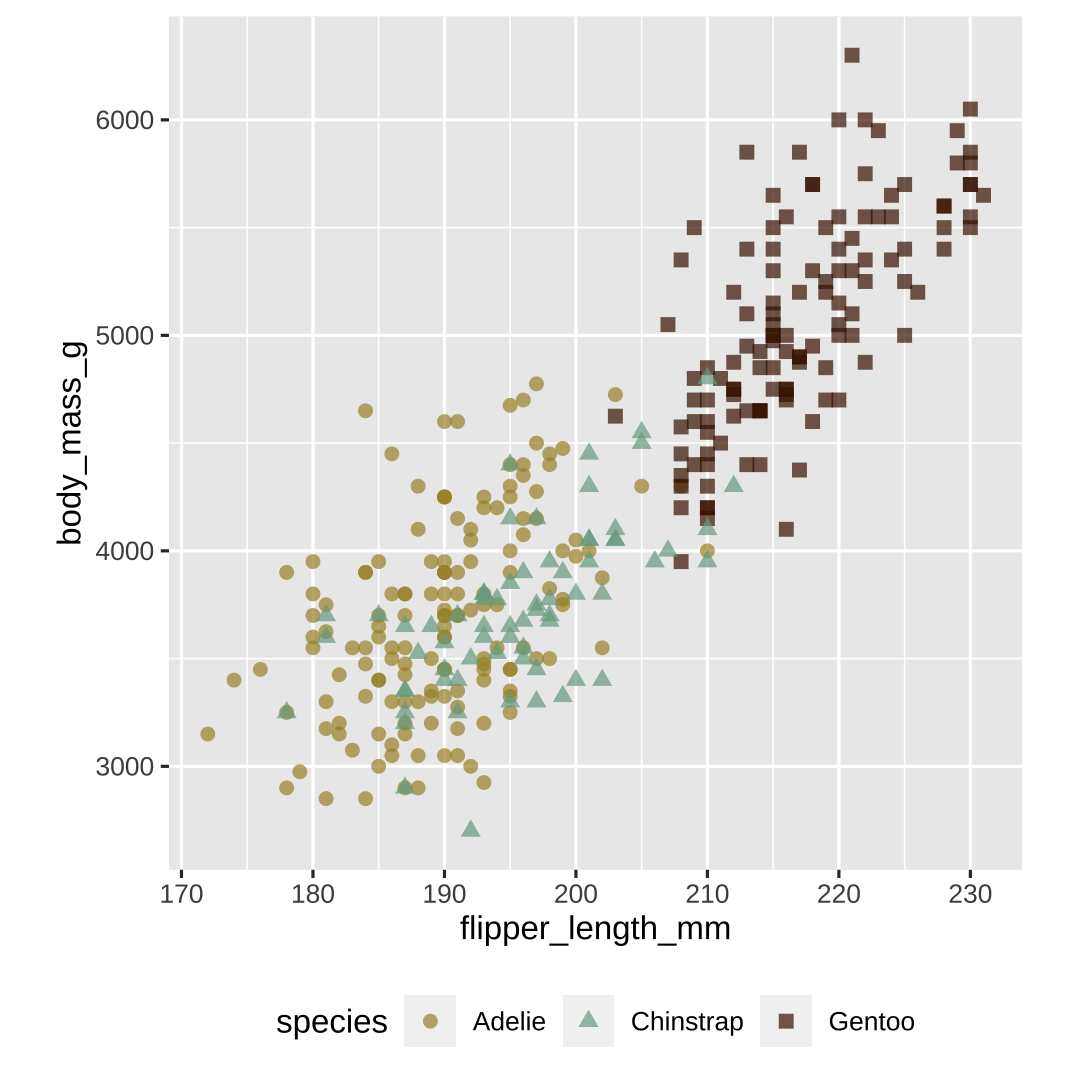
Our first tour
clrs <- ochre_pal( palette="nolan_ned")(3)col <- clrs[ as.numeric( penguins$species)]animate_xy(penguins[,3:6], col=col, axes="off", fps=15)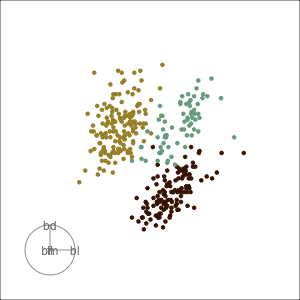
What did you see?
00:30
- clusters ✅
- clusters ✅
- outliers ✅
- clusters ✅
- outliers ✅
- linear dependence ✅
- clusters ✅
- outliers ✅
- linear dependence ✅
- elliptical clusters with slightly different shapes ✅
- clusters ✅
- outliers ✅
- linear dependence ✅
- elliptical clusters with slightly different shapes ✅
- separated elliptical clusters with slightly different shapes ✅
- clusters ✅
- outliers ✅
- linear dependence ✅
- elliptical clusters with slightly different shapes ✅
- separated elliptical clusters with slightly different shapes ✅
What is a tour?
A grand tour is by definition a movie of low-dimensional projections constructed in such a way that it comes arbitrarily close to showing all possible low-dimensional projections; in other words, a grand tour is a space-filling curve in the manifold of low-dimensional projections of high-dimensional data spaces.
xi∈Rp, ith data vector
F is a p×d orthonormal basis, F′F=Id, where d is the projection dimension.
The projection of xi onto F is yi=F′xi.
Tour is indexed by time, F(t), where t∈[a,z]. Starting and target frame denoted as Fa=F(a),Fz=F(t).
The animation of the projected data is given by a path yi(t)=F′(t)xi.
Geodesic interpolation between planes
Tour is indexed by time, F(t), where t∈[a,z]. Starting and target frame denoted as Fa=F(a),Fz=F(t).
The animation of the projected data is given by a path yi(t)=F′(t)xi.

A grand tour is like a random walk (with interpolation) through the space of all possible planes.
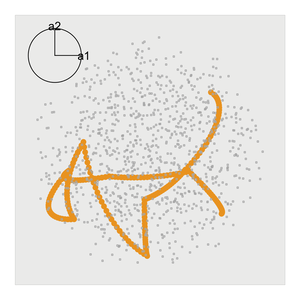
Let's take a look at some common high-d shapes with a grand tour
4D spheres
Hollow
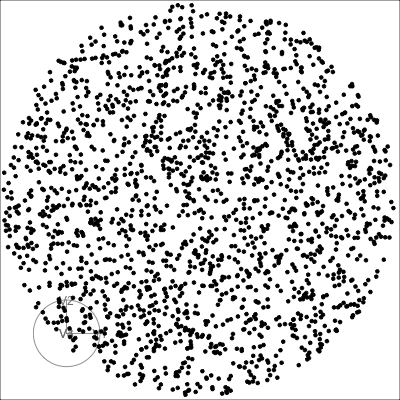
Solid
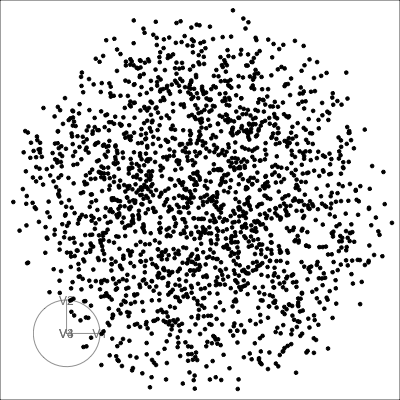
4D cubes
Hollow
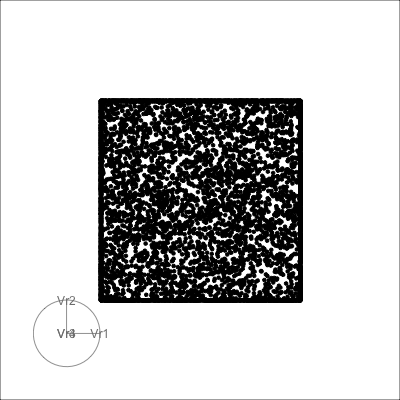
Solid

Others
Torus

Mobius
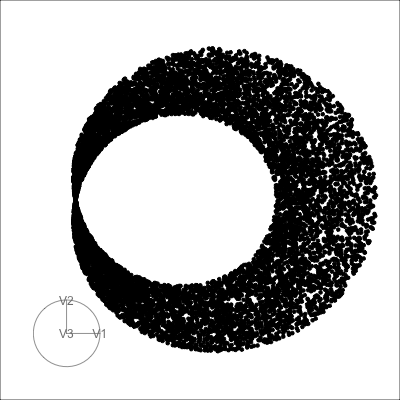
Reading axes - interpretation
Length and direction of axes relative to the pattern of interest

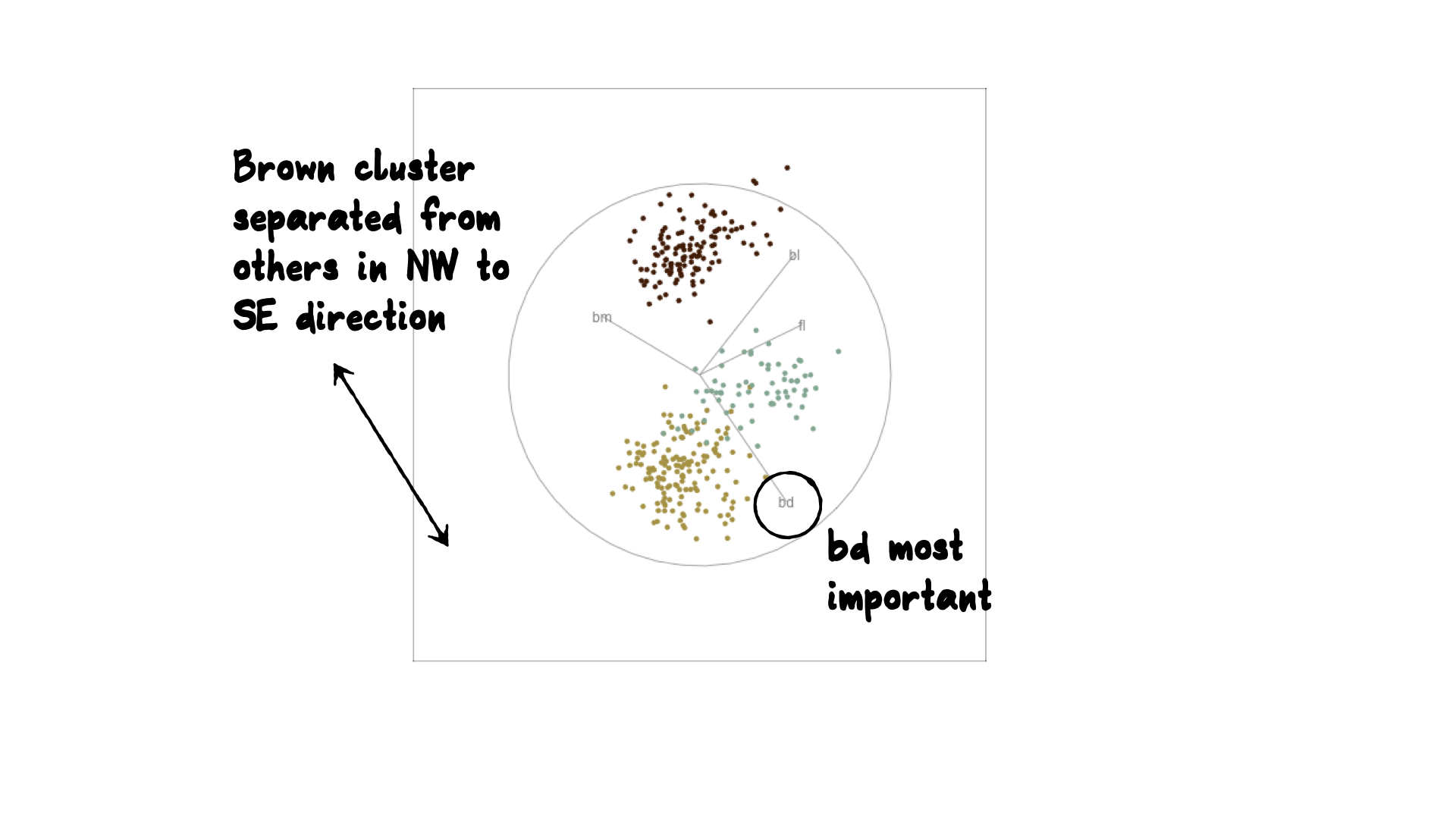
Reading axes - interpretation
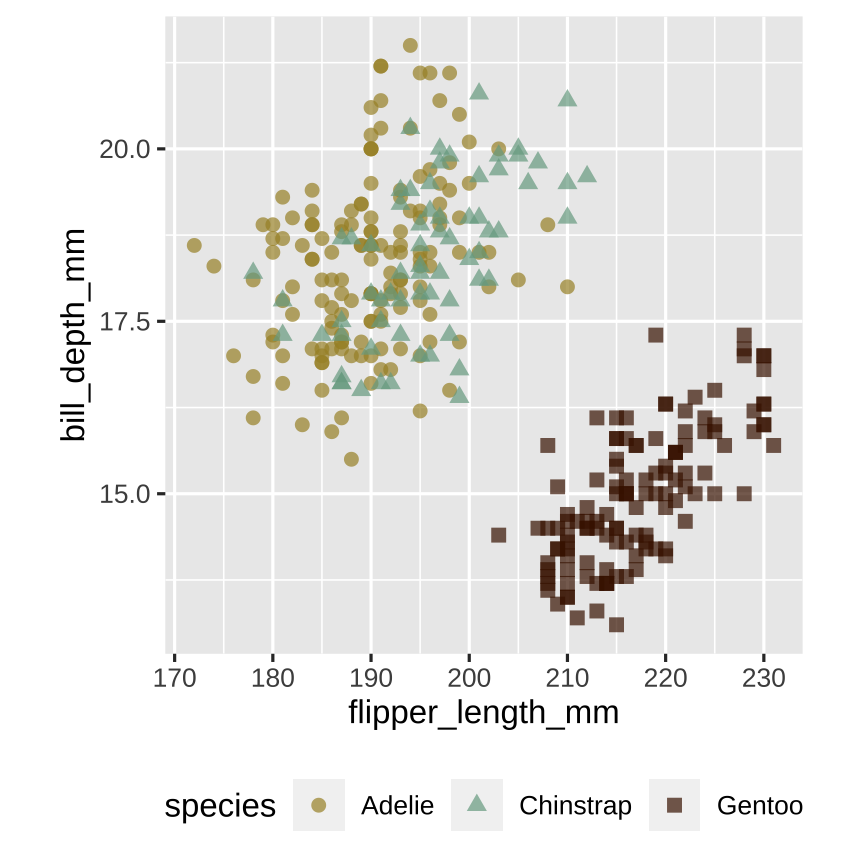
Gentoo from others in contrast of fl, bd
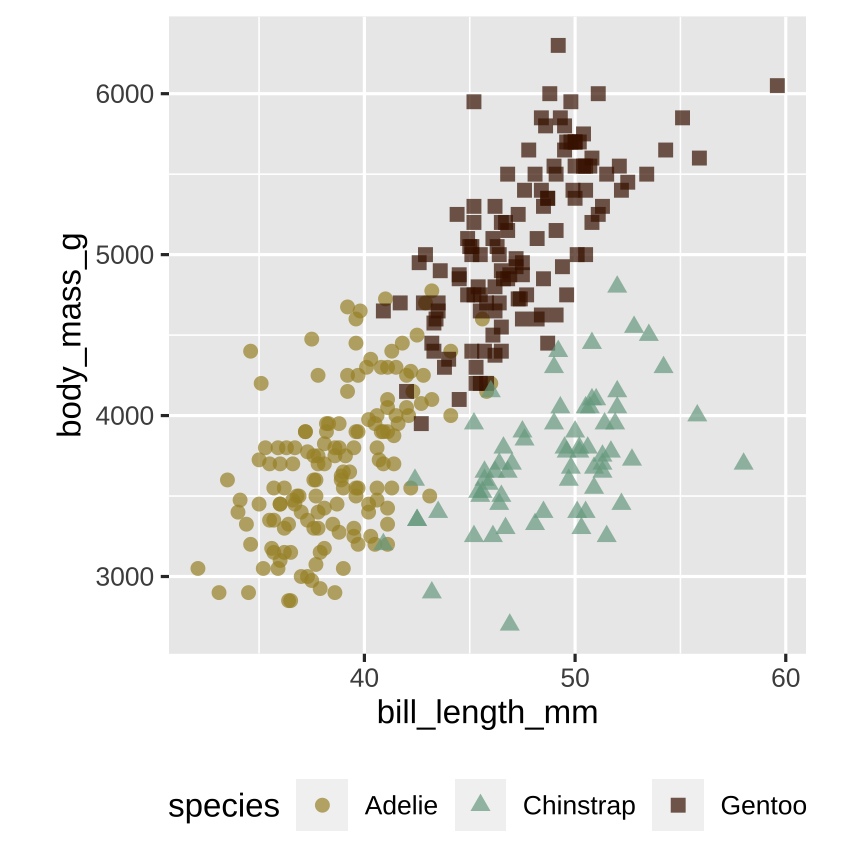
Chinstrap from others in contrast of bl, bm
There may be multiple and different combinations of variables that reveal similar structure. ☹️
The tour can help to discover these, too. 😂
Other tour types
- guided: follows the optimisation path for a projection pursuit index.
- little: interpolates between all variables.
- local: rocks back and forth from a given projection, so shows all possible projections within a radius.
- dependence: two independent 1D tours
- frozen: fixes some variable coefficients, others vary freely.
- manual: control coefficient of one variable, to examine the sensitivity of structure this variable. (In the spinifex package)
- slice: use a section instead of a projection.
guided tour
new target bases are chosen using a projection pursuit index function
maximizeFg(F′x) subject to F being orthonormal
holes: This is an inverse Gaussian filter, which is optimised when there is not much data in the center of the projection, i.e. a "hole" or donut shape in 2D.central mass: The opposite of holes, high density in the centre of the projection, and often "outliers" on the edges.LDA/PDA: An index based on the linear discriminant dimension reduction (and penalised), optimised by projections where the named classes are most separated.
Grand
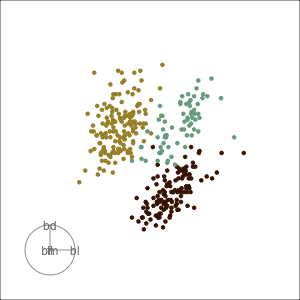
Might accidentally see best separation
Guided, using LDA index
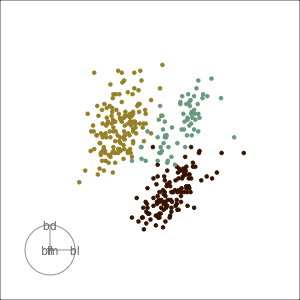
Moves to the best separation
manual tour
control the coefficient of one variable, reduce it to zero, increase it to 1, maintaining orthonormality
Manual tour
- start from best projection, given by projection pursuit
- bl contribution controlled
- if bl is removed form projection, Adelie and chinstrap are mixed
- bl is important for Adelie

Manual tour
- start from best projection, given by projection pursuit
- fl contribution controlled
- cluster less separated when fl is fully contributing
- fl is important, in small amounts, for Gentoo
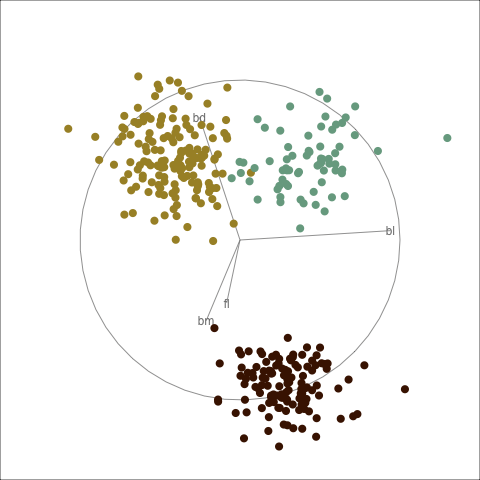
Local tour
Rocks from and to a given projection, in order to observe the neighbourhood

Projection dimension and displays
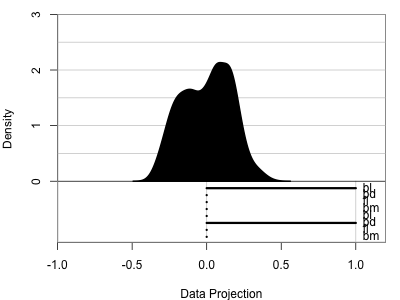

How do I use tours
- Classification:
- to check assumptions of models
- to examine separations between groups
- determine variable importance
- examine boundaries
- random forest diagnostics vote matrix
- Dimension reduction
- go beyond 2 PCs
- work with much higher dimensional data
- check for not linear dependencies
- Clustering
- examine shape of clusters
- separation between clusters
- compare cluster solution
- view the dendrogram in data space
- Compositional data
- shapes and clusters in a simplex
Saving for publication
Method 1, using plotly (see reading axes code chunk):
- Generate each frame, index each frame, a big array
- Make one big ggplot, with all frames overplotted, and a non-used argument
framepointing to your index - Pass to
ggplotly - Save to html using
htmltools::save_html()
or try using
spinifex::play_tour_path()Saving for publication
Method 1, using gifski and tourr::render_gif(). See lots of code chunks!
Summary
We can learn a little more about the data if have a tour in the toolbox. It can help us to understand
- dependencies between multiple variables
- examine shapes, of clusters
- detect outliers
If you want to read more
- Visualizing statistical models: Removing the blindfold (2015)
- tourr: An R Package for Exploring Multivariate Data with Projections
Thanks
Slides created via the R package xaringan, with iris theme created from xaringanthemer.
The chakra comes from remark.js, knitr, and R Markdown.
Slides are available at https://dicook.org/files/vISEC20/slides_tourr.html and supporting files at https://github.com/dicook/vISEC2020.

This work is licensed under a Creative Commons Attribution-ShareAlike 4.0 International License.